The HND11 Bluetooth Mobile Gaming Controller offers wireless, cross-platform compatibility with advanced features like hall trigger switches, macro programming, and vibration feedback—ideal for immersive gaming on mobile, PC, PS4, and Nintendo Switch.
Here’s a detailed breakdown of what makes the D11 controller stand out:
Key Features
- Wireless Bluetooth Connectivity: Seamlessly connects to mobile phones, PCs, PS4, and Nintendo Switch for versatile gameplay.
- Hall Trigger Switches: Provides precise control and durability, enhancing responsiveness in racing and shooting games.
- Macro Programming Support: Customize button sequences for complex actions, ideal for competitive gaming.
- Vibration Motor & Motion Sensing: Adds tactile feedback and six-axis gyroscope support for immersive gameplay.
- Built-in Phone Holder: Conveniently mounts your device for mobile gaming without extra accessories.
- Supports Latest iOS and Android Versions: Ensures compatibility across modern smartphones and tablets.
Packaging & Dimensions
- Single Package Size: 26 × 11 × 6 cm
- Gross Weight: 0.4 kg
Protections & Returns
- Secure Payments: SSL encryption and PCI DSS compliance.
- Easy Returns: Refunds available for missing or defective items, with local return options on qualifying purchases.
This mobile game controller is a solid choice for gamers seeking a customizable, multi-platform experience with tactile feedback and ergonomic design.
Reviews
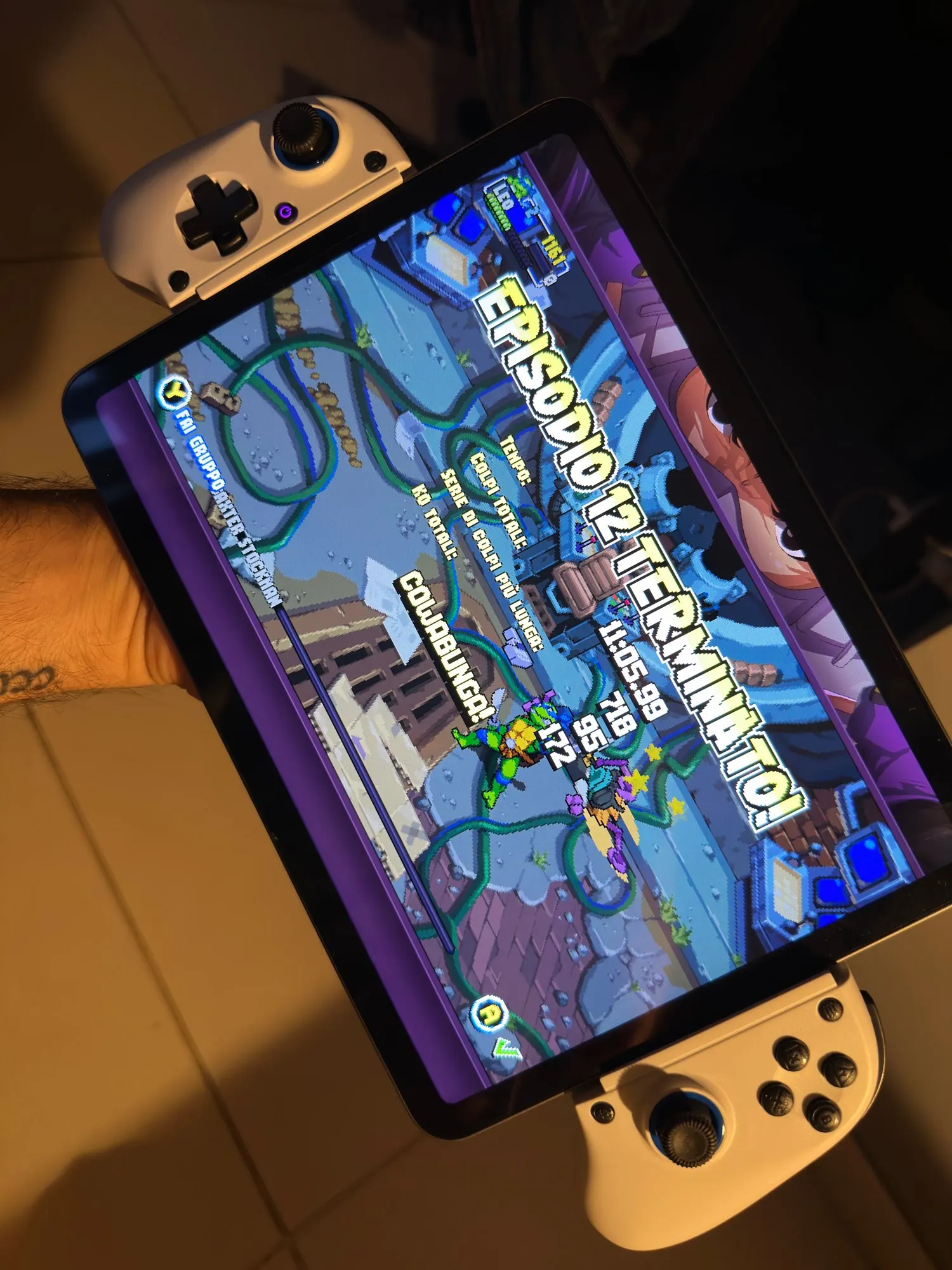




















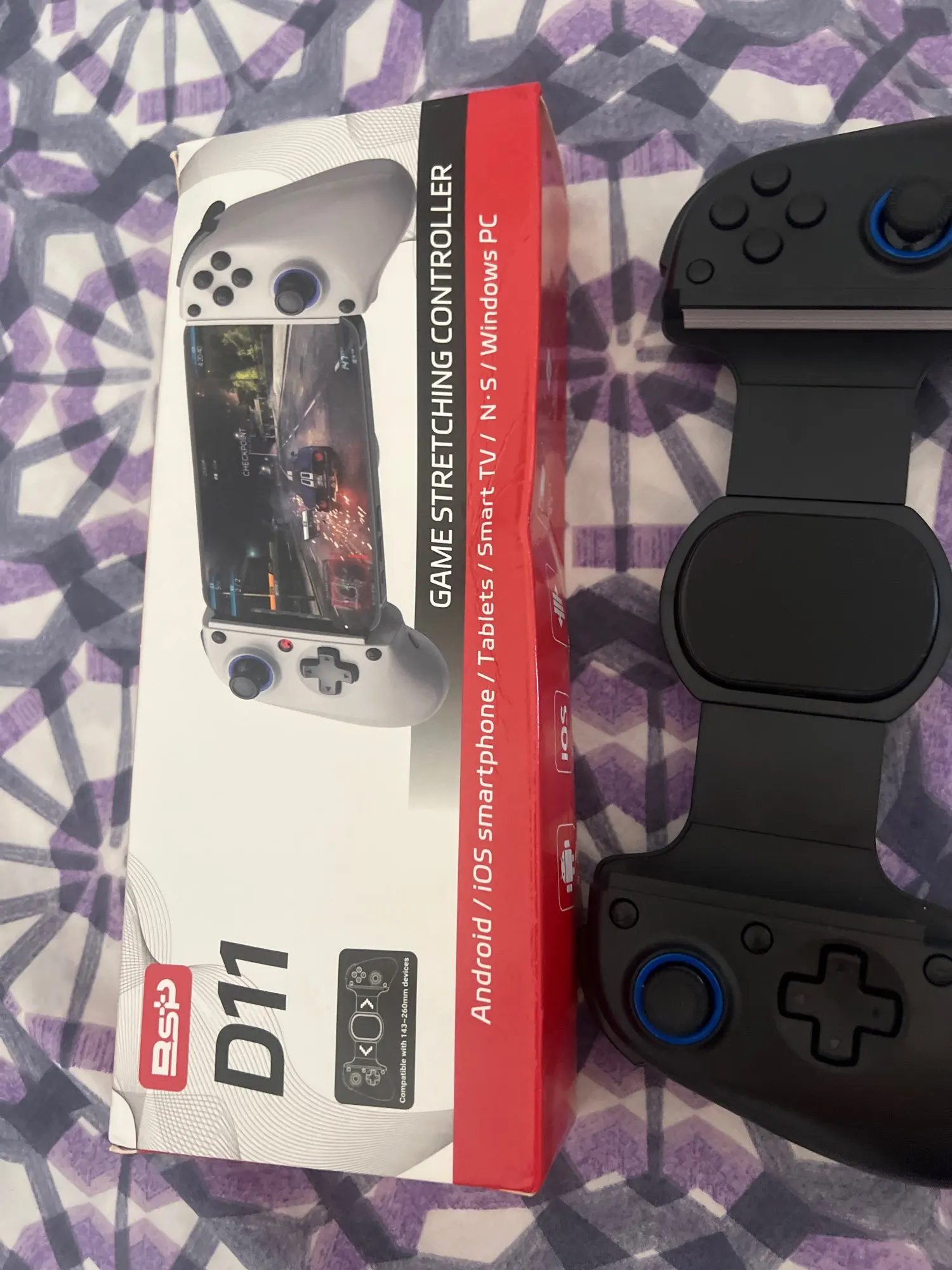

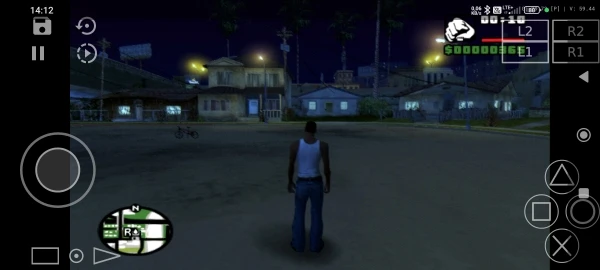
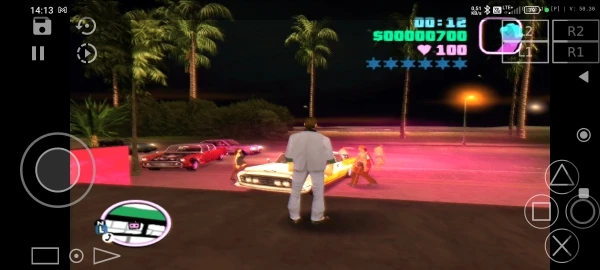



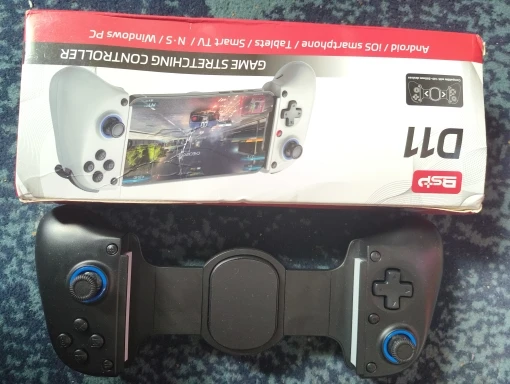
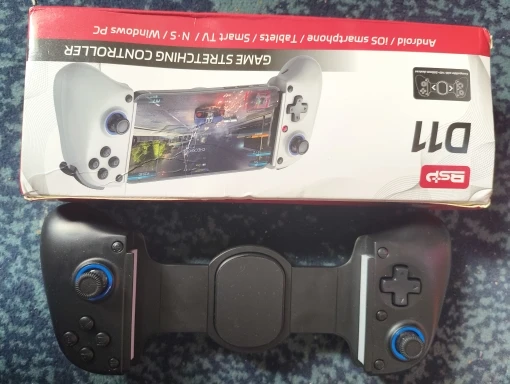






I confirmed that it can be used on Android and smartphones. There is almost no delay in key input operation.
I recommend reading the manual as it shows the programs to download and how to map the buttons if necessary... on iPad, not all games are compatible, but many are. . Same on Android...
It has different ways to connect depending on the device you want to connect it to.
The central pad has a spring, making it more versatile.
The iPad fits well with the cover on! Great...
exceeded my expectations!
Note that to change mode you have to first turn it off. It took me a while to switch it to the correct mode but after that it worked right away on my phone.
The response speed is okay.
There is an app that can do mapping, so you can also do mapping.
First, let's check the manual before using it.
When connecting for the first time, you need to press a specific key combination.
Sticks are okay, works well enough for emulators
Native game detection on Android, possibility to use an external application if the games are not designed to be played with a controller.
I just had a little trouble getting used to it because I was in the wrong mode. I would suggest just adding an explanatory sheet on the controller's modes. At first, I thought it was good but I wasn't sure; on an Android configuration, it didn't work. I was close to returning it due to malfunctions.
Fortunately, I persevered, reset the controller, and launched the right mode. Now everything happens automatically when I turn it on and it's in Bluetooth mode.
The connection method is not very immediate, but once done, when you turn on the controller, it will connect in an instant.
I tested it with Microsoft's Cloud gaming and it responds well.
low cost, maximum yield
The good thing is that the tablet fits well, and the buttons work fine.
The downside is that it's not very ergonomic with a tablet; it fits well with a CELL PHONE. with the tablet it becomes uncomfortable after a while. but you can link it to the TV and play with just the remote
The arrow keys are small.
Only not every game can be used for.
Works perfect with the game (critical strike)